Electronic Funds Transfer Provides Faster, More Secure Payments
Get Faster, More Secure Payments with Electronic Funds Transfer Direct Deposit
Electronic funds transfer (EFT) gives you the convenience of receiving direct deposit payments as a faster, more reliable, and secure method. Receiving EFT payments lessens paper check risks like mailing delays, loss prevention, and lack of security.
Things to know before you enroll:
- Enrollment is through Availity’s secure Transaction Enrollment Tool.
- Enroll only once per taxpayer identification number (TIN).
- EFT direct deposit is for all Premera, Premera Medicare Advantage, and Premera affiliate and Federal Employee Program (FEP) payments. (Shared Administration is not supported by EFT.)
- Access to your explanation of payments (EOPs) is through Availity’s Remittance Viewer Tool.
- EFT automatically enrolls you in paperless EOPs, reduces paper waste, and helps your organization go digital. (Note: FEP has both paper and online EOPs.)
How to enroll in EFT or make changes
New EFT account enrollment or change requests are handled through Availity’s Transaction Enrollment Tool and then submitted to Premera for processing. Sign in to Availity to access the tool and select My Providers > Enrollments Center > Transaction Enrollment.
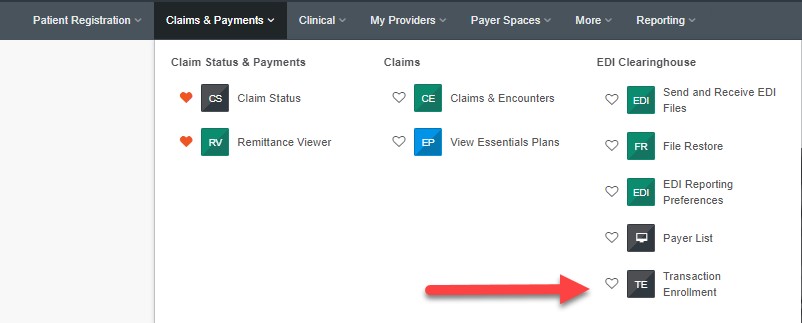
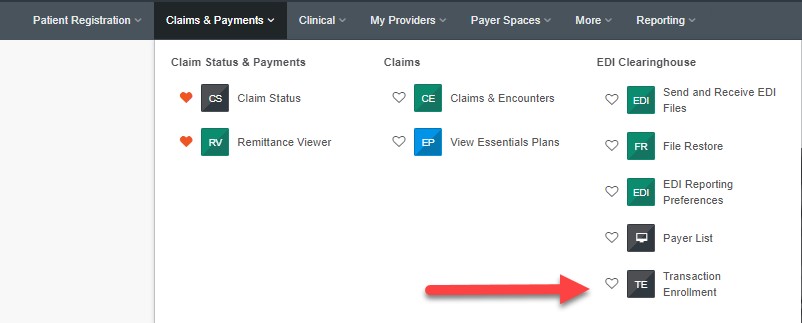
To change or cancel EFT, select ‘Premera and Affiliates’ as the payer. Any new bank account number change requires EFT cancellation and re-enrollment.
Note: For Individual Plans, you’ll need to sign up with InstaMed for EFT. See our Individual Plan Tools and Resources page for more information.
How to check enrollment status or change/cancel EFT
Sign in to Availity’s Transaction Enrollment Tool to check your enrollment status. Your first online payment may take up to 15 business days to process after you submit your enrollment form.
Resources
Sign in to Availity and watch the Availity Transaction (EFT) Enrollment Video.