COMMON SEARCHES
POPULAR PAGES
Online Tools and Resources
How to Enroll or Update Your EFT Information in Availity
June 5, 2025
How to enroll, update, or cancel EFT in Availity
- Sign in to Availity and select the Claims Status & Payments and then Transaction Enrollment to enroll, update, or cancel EFT.
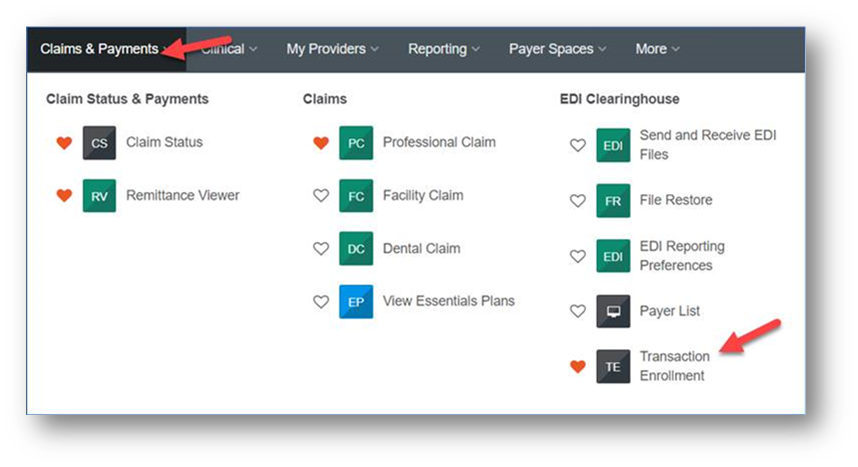
2. Click the blue “Enroll” button to start the process.
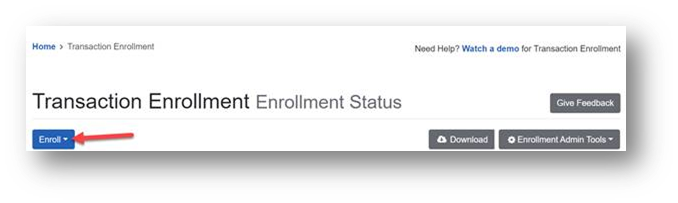
- Follow the guided process steps 1– 6 to complete the request. Below are some helpful screenshots to assist you through the process. Note for step 5: Make your selection for a New Enrollment, Change Enrollment, or Cancel Enrollment.
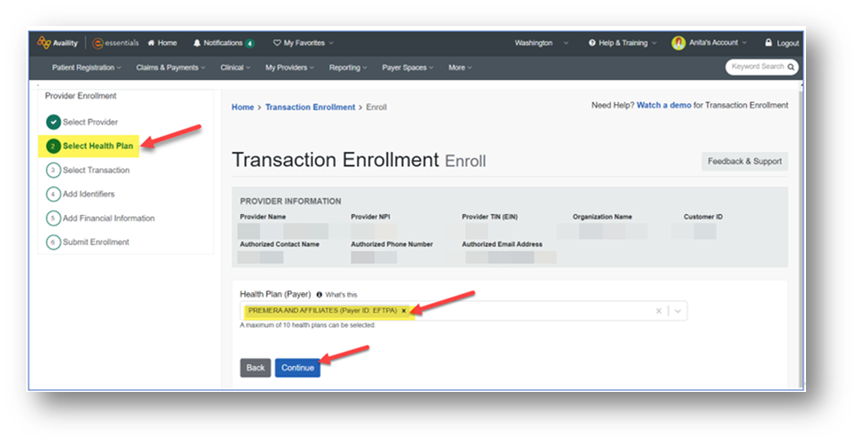
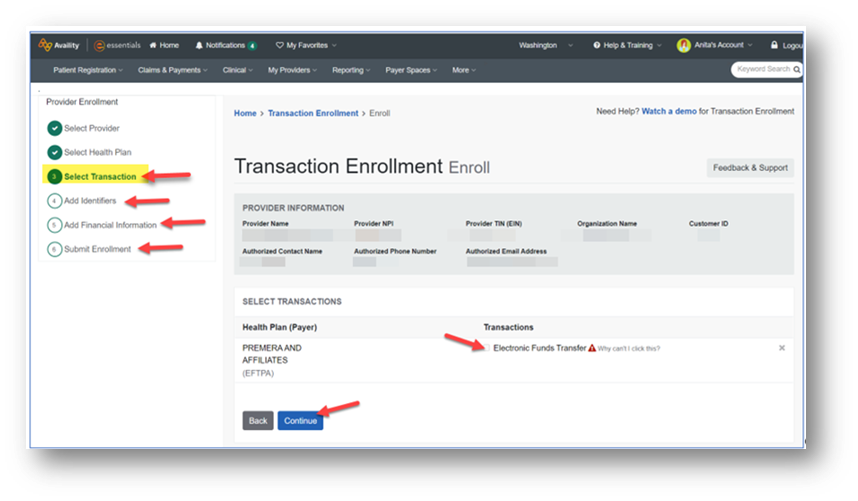
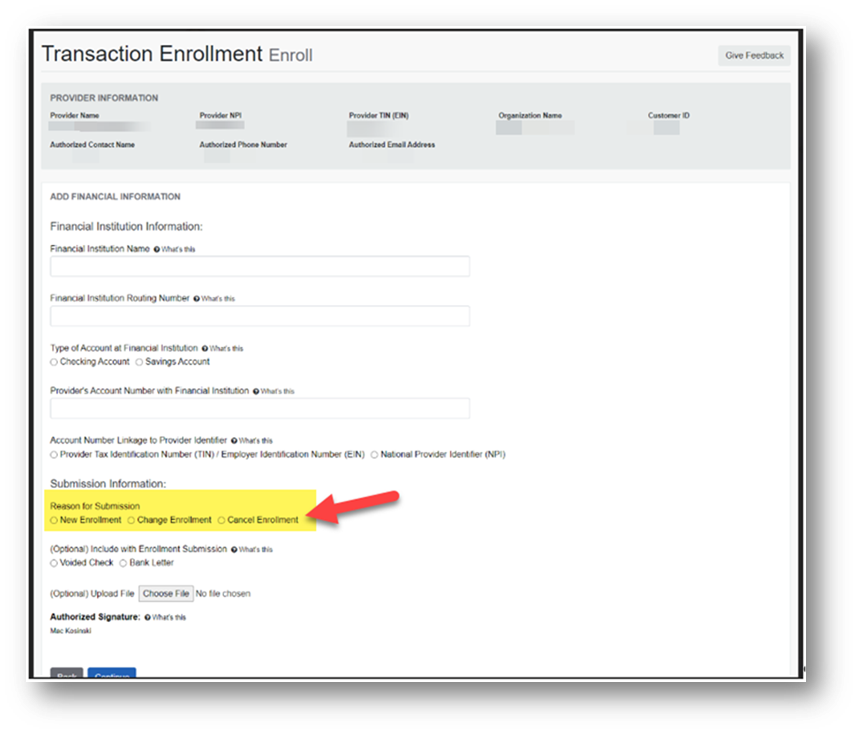
For more information